
How to Extend Wi-Fi Coverage After House Expansion?
For many people having fast and reliable internet access is an essential factor. Internet already runs our everyday lives, for both productivity and entertainment purposes. After expanding your current home, there’s a possibility that your current Wi-Fi coverage is no longer enough. Here are things that you should do:
- Hard wire to the expanded areas and add more access points: When expanding your house, you should also consider incorporating Internet wiring to the new areas. Instead of using wireless relays upon wireless relays that can cause data transmission to decline, you should hardwire the new area whenever possible. This should be a highly effective way to fully extend your Wi-Fi coverage, although it can also be the trickiest. However, data transmission is the most reliable when encased within a physical medium, like wiring. The new wiring can be used as a new access point in your home. This is the most excellent way to boost Wi-Fi signal and you will be able to get a complete control over the network.
- Get a better antenna for the router: This should be a good way to further the strength of Wi-Fi signal. A better antenna should increase the Wi-Fi coverage to the newly expanded area. External antennas should be quite affordable and to improve you can set it in directional mode. Omnidirectional antennas could cover all directions, but the range and data rate can be lower. Depending on your home layout, you should decide on the best direction for the main lobe of your antenna. If the newly expanded area has relatively narrow shape, a directional antenna should work quite well.
- Use repeater routers: If the antenna isn’t strong enough to cover the newly expanded area, then it’s better install another wireless router, which works as a repeater. The combination of strong antenna and additional repeater routers should effectively improve coverage, regardless of how big the expanded area is. When using repeater routers, make sure that you use identical SSID, gateway and netmask with the primary router. You will also need to turn off the DHCP of the extended repeater router. Use your smartphone to find a spot with the weakest Wi-Fi signal. This should be the best place a repeater router. Make sure that you hardwire the Internet connection to the repeater router to ensure reliable data transmission to the expanded area..
- Transmit through the electrical wiring: If you think that it’s troublesome to set up dedicated data wiring to newly expanded areas of your home, you may consider using the electrical wiring. There’s a kit that convert digital signal into a form that can be transmitted through the electricity wiring. Another adapter will need to be placed in the expansion area, so the signal can be converted into usable data. Electrical wiring is a noisy medium for data transmission, but it should still be reliable for data transmission within your home. In fact, this can be the most convenient way to improve Internet coverage, if you have discovered the best platform.
Post a Comment
You must be logged in to post a comment.
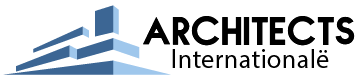





3martinique
1wedding